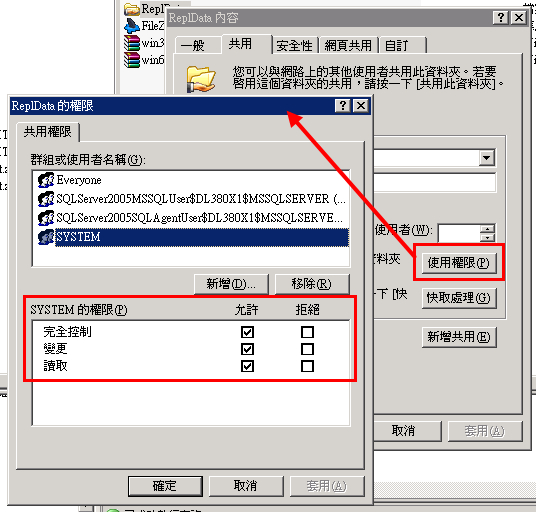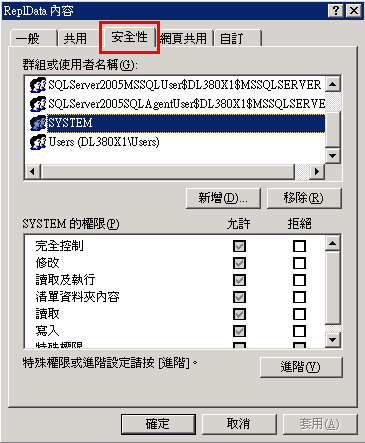16九月/10關閉
手動清除Replication的distribution記錄
執行以下SQL,會清除在distribution資料庫中的所有紀錄,
EXEC dbo.sp_MSdistribution_cleanup @min_distretention = 0, @max_distretention = 0
如果清除時發生下以錯誤時,
以下列使用者的身分執行: NT AUTHORITY\SYSTEM。無法移除目錄 '\\dl380x1\ReplData\unc\DL380W1_ITUSE_ARTIE_TEST\20100726150914\'。請檢查 xp_cmdshell 的安全性內容並關閉其他可能在存取這個目錄的程序。 [SQLSTATE 42000] (錯誤 20015). 步驟失敗。
首先要先開啟xp_cmdshell:
-- To allow advanced options to be changed. EXEC sp_configure 'show advanced options', 1 GO -- To update the currently configured value for advanced options. RECONFIGURE GO -- To enable the feature. EXEC sp_configure 'xp_cmdshell', 1 GO -- To update the currently configured value for this feature. RECONFIGURE GO
再來檢查存放snapshot的目錄權限:
這裡要注意的是,權限的部分是要設定共用的部分而非安全性的部分,
共用的使用權限中,帳號要開啟完全控制。